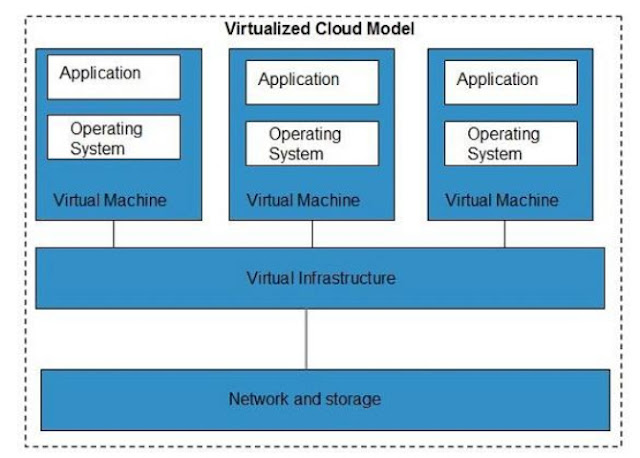It is the responsibility of cloud provider to manage resources and their performance. Management may include several aspects of cloud computing such as load balancing, performance, storage and backups, capacity, deployment , etc. Management is required to access full functionality of resources in the cloud.
Cloud Management Tasks
Cloud Management involves a number of tasks to be performed by the cloud provider to ensure efficient use of cloud resources. Here, we will discuss some of these tasks:
AUDIT SYSTEM BACKUPS
It is required to timely audit the backups to ensure you can successfully restore randomly selected files of different users. Backups can be performed in following ways:
- Backing up files by the company, from on-site computers to the disks that reside within the cloud.
- Backing up files by the cloud provider.
It is necessary to know if cloud provider has encrypted the data, who has access to that data and if the backup is taken at different locations, you must know where.
SYSTEM'S DATA FLOW
The managers should develop a diagram describing a detailed process flow. This process flow will describe the movement of company's data throughout the cloud solution.
BEWARE OF VENDOR LOCK-IN
The managers must know the procedure to exit from services of a particular cloud provider. There must exist procedures, enabling the managers to export company's data to a file and importing it to another provider.
KNOWING PROVIDER'S SECURITY PROCEDURES
The managers should know the security plans of the provider for different services:
- Multitenant use
- E-commerce processing
- Employee screening
- Encryption policy
MONITOR CAPACITY PLANNING AND SCALING CAPABILITIES
The managers should know the capacity planning in order to ensure whether the cloud provider will meet the future capacity requirement for his business or not.
It is also required to manage scaling capabilities in order to ensure services can be scaled up or down as per the user need.
MONITOR AUDIT-LOG USE
In order to identify the errors in the system, managers must audit the logs on a regular basis.
SOLUTION TESTING AND VALIDATION
It is necessary to test the solutions provided by the provider in order to validate that it gives the correct result and is error-free. This is necessary for a system to be robust and reliable.